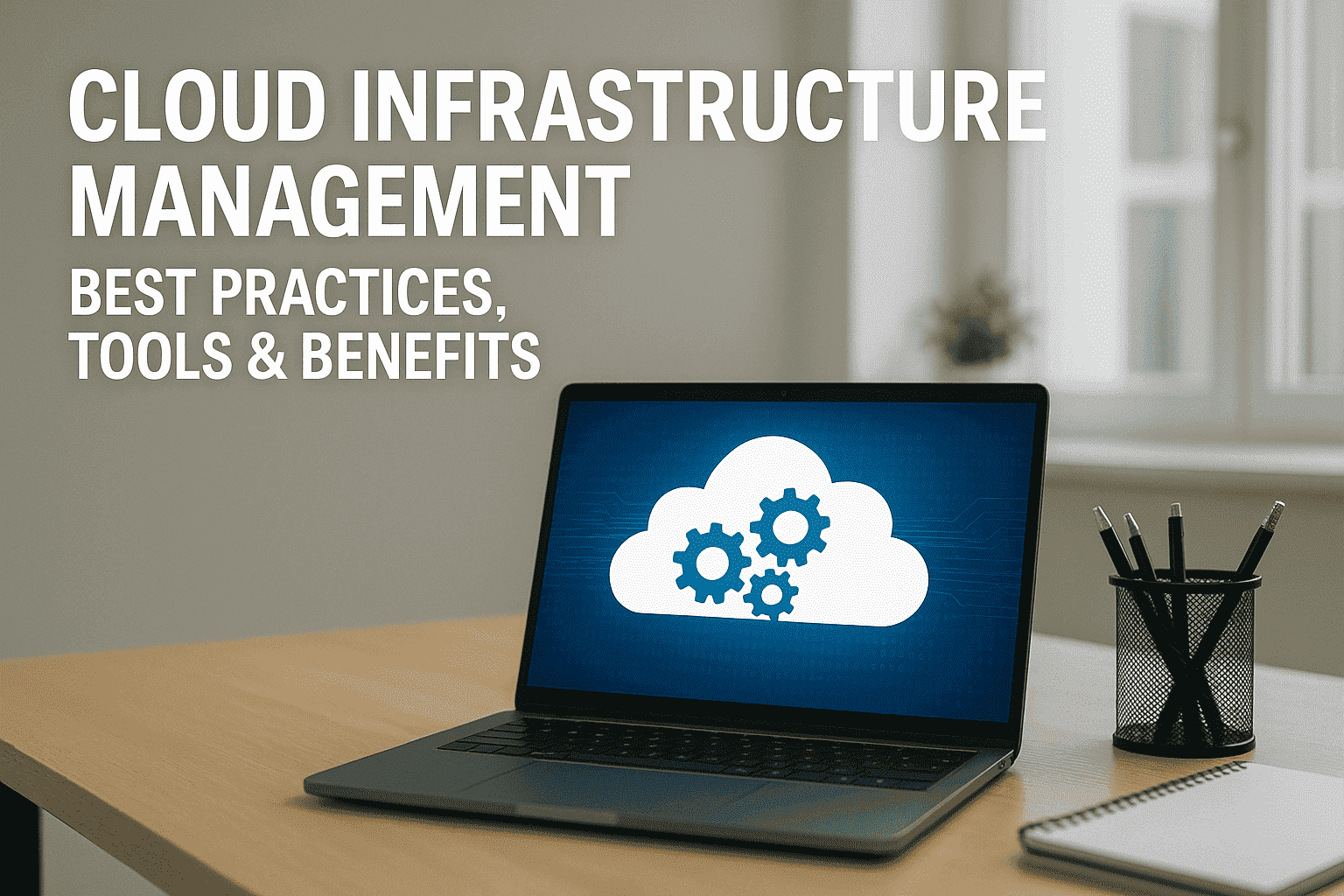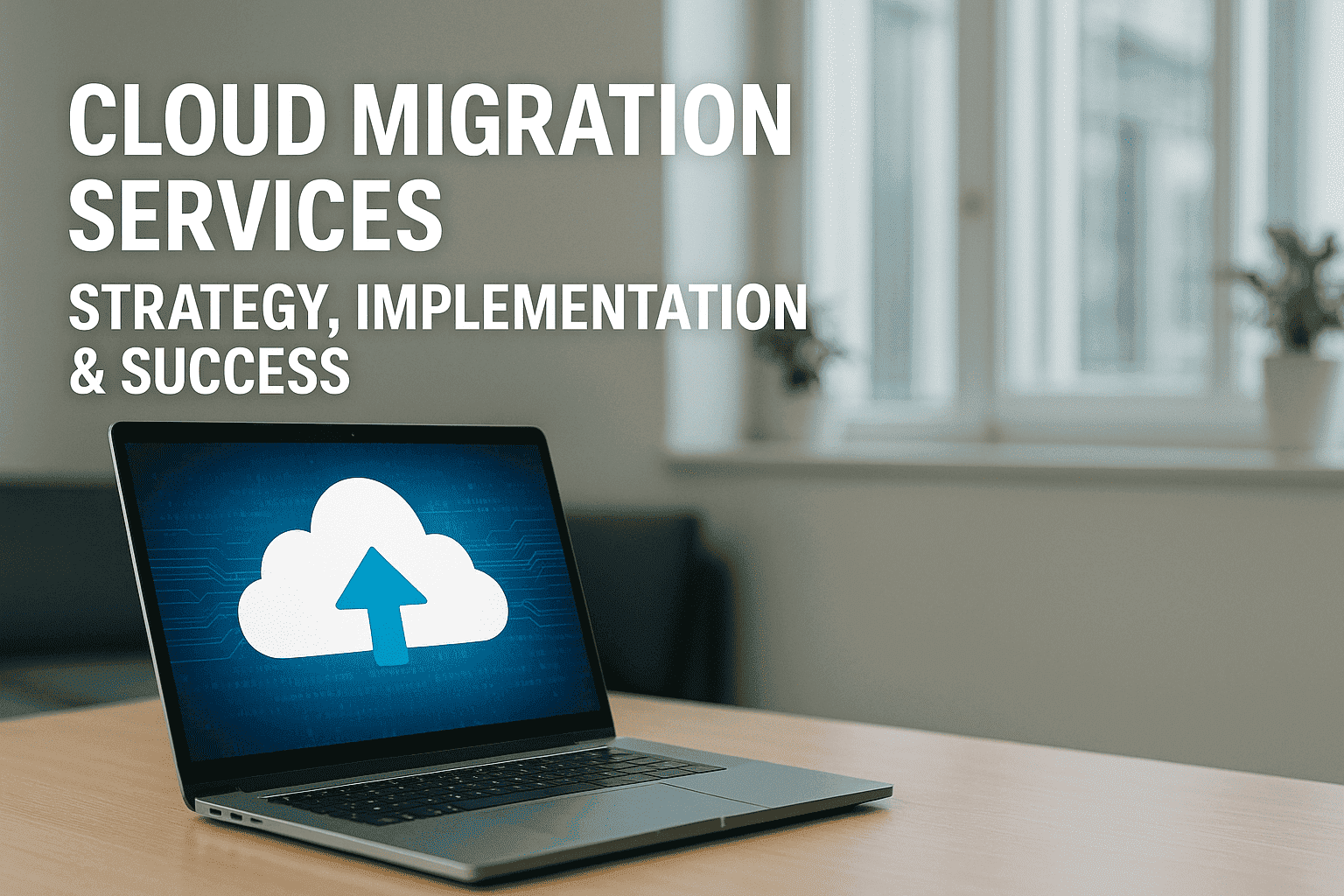With many of us working from home and only going out for essentials, it’s hard to keep a social life afloat. Because we have to practice social distancing – and in some places shelter in place – many of us are feeling isolated from the lack of social interaction. While we simply cannot have in-person contact, we can still maintain some social life with our friends and coworkers through the use of common software or web apps!
Some of these applications are common in many workplaces, such as Zoom, and many more are free to use. This list will include both software to use as well as ideas to implement. Let’s begin!
1. Discord

Discord is traditionally an application for gamers to have simple and easy voice chat, but its features can be used for much more. The service allows for voice/video calls, the creation of servers with voice-only channels (though you can share screens in those), and more. The free video calling can include up to 8 people with screen sharing, and a voice-only channel can have far more concurrent users at any given time. Calls must manually occur, but the server channels are always up, meaning anyone could jump in at any time. Furthermore, you don’t even need to download anything – simply open the website, though there is a downloadable version with more features. Gamers use it because it’s a powerful and simple tool for remote communication, and now it’s one of the best options for everyone to socialize during social isolation.
2. Google Hangouts

This web app is a bit outdated compared to discord, but it’s by far one of the simplest to use. If you have a Google account and an internet browser, you can use it. In fact, most people have probably already used it. You simply need to make a hangout and then you send the link to friends to participate. Simple, easy, social. Some companies even use it as a free, less powerful alternative to the next entry.
3. Zoom

Just about every business and school has been using Zoom for meetings, classes, and just about everything else since the pandemic began. The software is a bit overwhelming at first, but it is by far the most powerful widely accessible video conference software in terms of its capacity for group calls – far more people can join a Zoom call than any of the other software (some instances have had 60+ in one call).
Some useful features outside of simple conference calling include screen sharing with extra features like remote control and annotations, breakout rooms to split into small groups, and going live on Facebook or Youtube. These features open up many possibilities for non-work activities.
Implementation
For friends using this software, there are many ways to socialize. Below is a list a group of friends could try:
-
Use a discord server to screen share a group party game like Jackbox Party
-
Use Zoom’s meeting schedule feature to plan out group check-ins, group meals (digitally), or any group activity that would otherwise be in person. Everyone could get takeout and then enjoy it together over video. The options are endless.
-
Use Zoom’s annotation feature for Pictionary or other drawing-based games
-
Use any of these apps with a browser extension like Netflix Party to watch a show or movie together
If you are a manager or have some leadership position in your group or organization, here are some other ideas:
-
As a manager, schedule coworkers who may not know each other too well to have their lunch together over Zoom to help them meet more people in the organization – it could even be random
-
Start a company Discord server so that coworkers can freely socialize without scheduling a meeting
-
Had to cancel a company social/networking event or party? Schedule it to happen remotely on Zoom!
Some Final Thoughts
The biggest obstacle to successful socialization (beyond the physical barrier) right now is people flaking due to losing a sense of time, forgetfulness, or any other reason we may have. For the sake of having something to look forward to, accountability with friends, and a specific time to block, it is crucial to actually schedule these events. Whether it’s through the formal scheduling feature on Zoom or simply stating the time and medium, scheduling is important to ensure these social events happen.
This is a unique time we are living through, and many of us need socialization to help feel some sense of normalcy. We hope that this article helps to show you the possibilities technology can provide to stay social!
As IT service providers, NetworkRight strives to keep your business running smoothly without tech issues even during shelter-in-place through our remote services. Follow us on Twitter and Instagram to connect and stay updated!