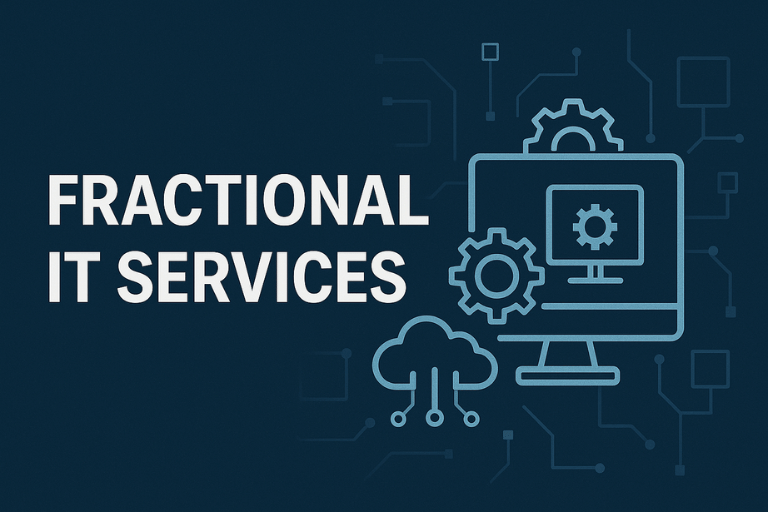As they say, what gets measured, gets managed. Well at Network Right we believe that what gets documented, gets done. Proper IT documentation is vital to an organization and helping scale efficiently. Documentation helps in numerous ways from prepping new hires to automating certain workflows. That said, here’s a look at what we believe the company’s IT department should have in mind when building out documentation & furthermore what we can help implement across our clientele that in turn helps the organization as a whole.
Keep It Simple

In the world of IT when describing or illustrating an issue it’s easy to get too complex or technical. Furthermore assuming a user has previous knowledge of what may be considered basic is never safe to assume. Rather aim to always keep it as simple as possible. Over simplify while avoiding being over-detailed. Whether you’re illustrating how users access something, a common fix to a technical problem, or what have you. Keep it simple in your approach to explaining steps & procedures. There’s time and place for more technical/detailed documentation but as a general rule of thumb simple is safe.
Visual Mediums

Often documentation is made up of text-based content. Write-ups, lists, steps, and so on. However nowadays and especially in the IT field, it’s a visual medium. Taking advantage of screenshots, images, even videos are great ways to make your documentation stand out! It’s easier to highlight in a picture a specific button that a user needs to click versus describing in the text. Furthermore, with markup & annotation tools you can really take your documentation to the next level.
Consider Failsafes & Variables

Great IT documentation always takes into consideration that there are variables in certain scenarios. So we combat this by offering a failsafe method to redirect users to either helpdesk or a method of contact when users get stuck or something occurs that falls outside the instructions.
Examples:
ie) If you have any issues amidst this process feel free to contact helpdesk@networkright.io for further assistance
Take into account in certain situations a fix or problem outlined in a document may not always resolve the issue or unknown variables may come into play. So playing these scenarios out are always a great way to improve documentation. Taking and if this happens, then try this approach. Plotting out as many possible scenarios helps users move along seamlessly.
Document & Automate

If IT issues occur often enough it’s a clear sign to document & automate. We often look at common help desk issues across our clientele & ask ourselves what occurs frequently enough that we don’t have documented.
- How do I change my laptop password?
- How do you search on a Mac?
- My computer is slow what do I do?
These are just a few examples we’ve seen & created documentation around in order to quickly have reference material for employees to access quickly & efficiently. This not only helps employees have better access to potential solutions & troubleshooting steps but it also helps free up technicians’ time. Documentation can serve as the first line of defense when resolving issues before it needs to escalate for further support. Common tasks & issues with set solutions are the perfect ones to document as they never change.
Accessibility

Even more important than the documentation itself is the accessibility of it. Ensuring your team can easily access links or resources in which your documentation lives is key. Consider the platform in which you plan to house your documentation and how you can make access to it as convenient as possible.
- Consider categories for your documentation (Networking, Access Control, Security, etc)
- Friendly URL/Link naming schemes
- Clear titles for documentation
Internal vs External

Remembering that documentation goes both ways on the IT front. Keeping in mind while it’s great to have documents for new employees, common issues, and so on it’s equally as important to have internal documentation for the IT department as a whole. At Network Right we create internal documentation for all our clients so that in the event a technician has to fill in for an account they have complete visibility to how a client’s app-stack & workflows operate.
This allows IT to create a bit more detailed/in-depth documentation to show certain ins & out of a client system. Internal documentation is key to helping scale IT infrastructure & teams. Ensuring your organization has both its internal and external facing is a big step to building out your IT documentation.
Following the tips and policies above will help your organization strengthen your IT team’s documentation and ensure that your employees are set up for success! If your looking to get help with your companies documentation process & overall setup on the IT side don’t hesitate to reach out today at hello@networkright.io