We take the stress out of IT
so you can focus on what matters most.
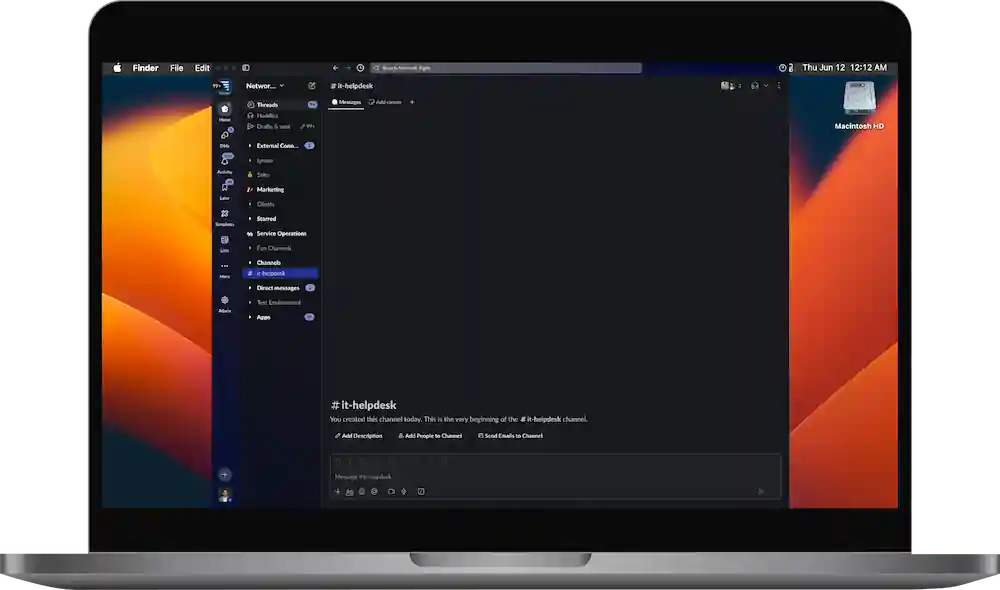
Network Right’s human-centric approach to IT aims to help alleviate the complexities of tech by providing a dedicated human expert to your team.


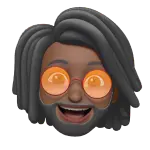


Network Right’s human-centric next-gen approach aims at helping alleviate the complexities of IT by providing a dedicated human expert to your team.
We act as an extension of your team, giving you enterprise-grade IT leadership and support without the overhead, so you can scale confidently and securely.
Your stack. Our help.

Designed for lean teams, our fractional IT support helps you scale without adding headcount. From day-to-day help desk needs to strategic planning, we act as an extension of your team to boost efficiency, coverage, and confidence in your IT function.
Your stack. Our help.

Specialized support for office builds, expansions, and one-off projects. Delivered by a team that knows how to plan, execute, and get it done from the start.
Your stack. Our help.

A dedicated security partner that scales with you. We combine proactive threat prevention, policy development, and compliance guidance with real-time response to keep your people, devices, and data protected at every stage of growth.
Your stack. Our help.

Don't just take our word. Hear it from our client partners on how Network Right helped support them through all stages of their business.
Net Promoter Score
Avg. Customer
Retention
Tickets Handled
(by humans)
SLA Adherence
Empowering IT Support to Deliver Efficiency, Reliability, and Satisfaction Across Every Interaction
June 9, 2025
