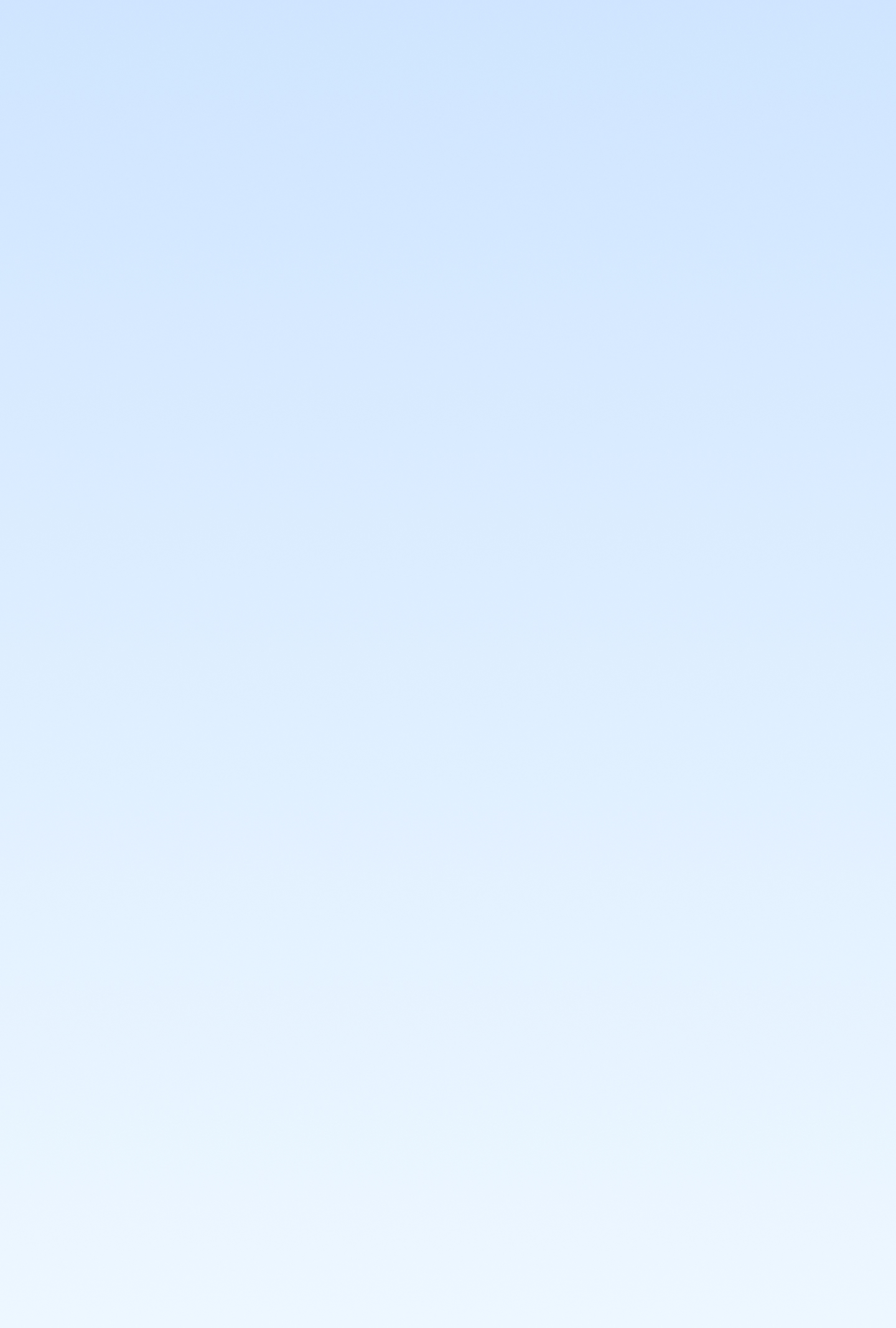The popular conferencing app Zoom has pushed an important update that as of May 30th, 2020 will be a mandatory one. Amidst the backlash they’ve got in response to security concerns Zoom’s 5.0 update will introduce full GCM Encryption for all communication through the app & a series of other features such as host controlling the ability to lock the meeting after participants join, enable/revoke access to features such as screen sharing & more all in one place. All to ensure that the app is much more secure & features are conveniently available for users to prevent unwanted parties from joining their calls.
What End-Users Need To Do:
Follow the instructions below to ensure you on the latest 5.0 update on your machine prior to May 30th to avoid any interruptions in your workflow.
-
Open the Zoom App on your Mac/PC
-
On a mac go to the top left & click “Zoom” once the app is opened & look for “Check for Updates”

3. Run any update that is 5.0 or later

PC or Windows users can simply open the Zoom app & click on your profile icon & look for “Check for Updates”. Chances are you may already be on a 5.0 version but there may be a later update available in any case it’s worth updating to the latest version.

What Admins Need To Do
For those administrating your organization’s Zoom, there are some checks you can run on your end depending on the setup. If you’re using Zoom Rooms, Zoom will auto-push an update on May 29th prior to the mandatory 5.0 requirement. However, if you want to push the updates ahead to avoid any issues, you can do it into your Zoom Admin dashboard & under Zoom Room Management push out any updates needed ahead of time.

Additionally, Admins can use the user management section to filter user App versions & ensure all users are on 5.0 or newer. This also helps to find any users who have yet to push the updates so that you can reach out or send reminders to update prior to the May 30th date.
These updates are vital to ensure proper workflow as Zoom calls won’t be permitted unless users are on said version. All of this however is in part to assure users are safe & secure when using the Zoom platform.